dell-democenter
MODULE 5 - PROTECT & RESTORE ORACLE DATABASE FROM POWERSHELL
LESSON 2 - VIEW ORACLE COPIES
In this lesson, we will learn how to view and manage Oracle copies on the Protection Storage, including extending the retention period of an existing backup.
Identify our Asset
DatabaseName: oracl
$Asset=Get-PPDMassets -type ORACLE_DATABASE -filter 'name eq "orcl"'
$Asset
# Note you can also add the Server name if you have multiple DB Assets with te same Name...
# $Asset=Get-PPDMassets -type ORACLE_DATABASE -filter 'details.database.clusterName eq "oracle01.demo.local" and name eq "orcl"'
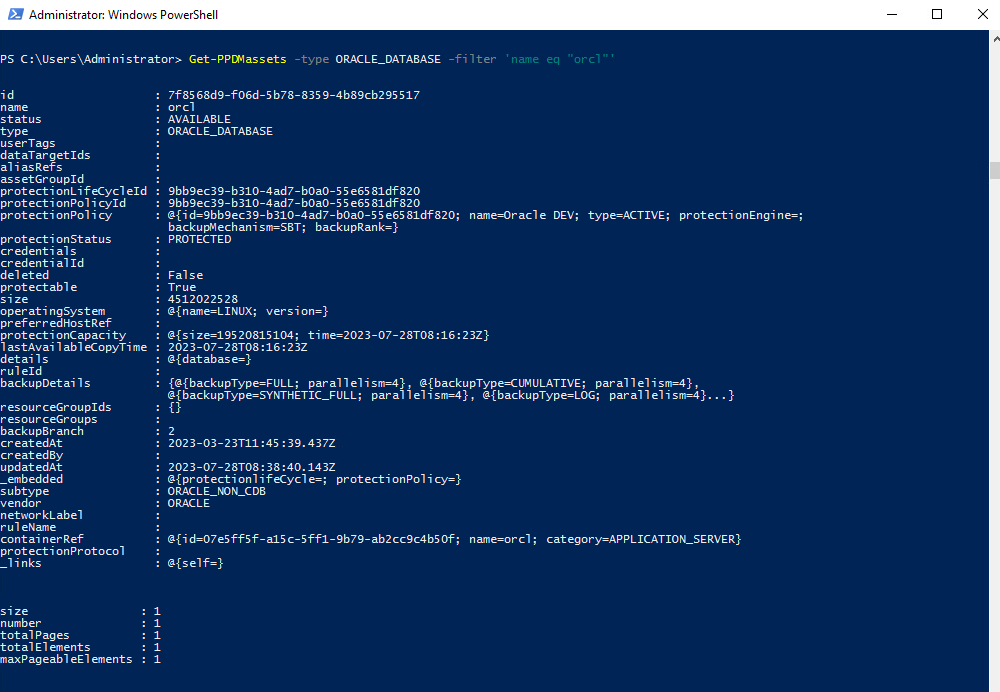
Get your Asset Copies
To get all Copies of an asset, or use custom filters, use Get-PPDMassetcopies
$Asset | Get-PPDMassetcopies | ft
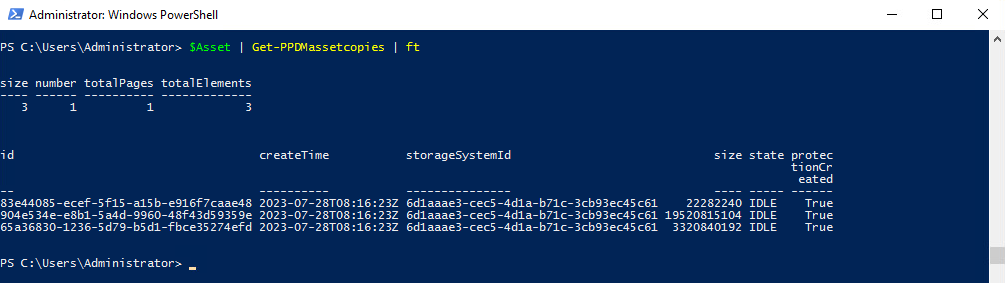
For the latest copy of an asset, use
$Asset | Get-PPDMlatest_copies
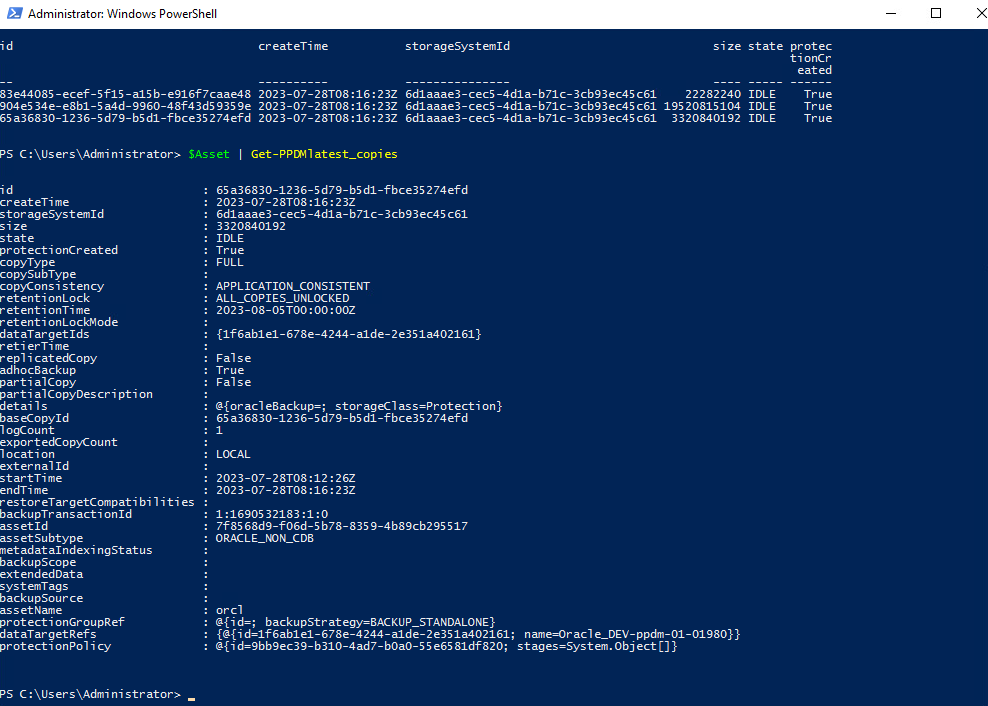
«Module 5 Lesson 1 This Concludes Module 5 Lesson 2 Module 5 Lesson 3»