dell-democenter
MODULE 5 - PROTECT & RESTORE ORACLE DATABASE FROM POWERSHELL
LESSON 4 - PROTECT ORACLE DATABASES USING ORACLE INCREMENTAL MERGE
In this lesson we are going to protect Oracle Database using the new Oracle Incremental Feature. Pre-requirement for this feature would be boostfs to be installed on the oracle server manually
Step 0 Reading the Oracle Asset
As we are moving the Asset to an Incremental Merge Policy, we first need to unassign the Asset from the previous Policy.
If you still in the same Powershell Session from Previous lesson, you already have the Policy as $Policy and the Oracle Asset as $Asset and the Storage System as $Storage System If you have not Done Lesson 3, do below to read the Objects and Continue to Step 2
$Asset=Get-PPDMassets -type ORACLE_DATABASE -filter 'details.database.clusterName eq "oracle01.demo.local" and name eq "orcl"'
$StorageSystem=Get-PPDMStorage_systems -Type DATA_DOMAIN_SYSTEM -Filter {name eq "ddve-01.demo.local"}
Step 1 Remove the Asset Assignment using (Only Required after Lesson 5.3)
Remove-PPDMProtection_policy_assignment -protectionPolicyId $Policy.id -AssetID $Asset.id
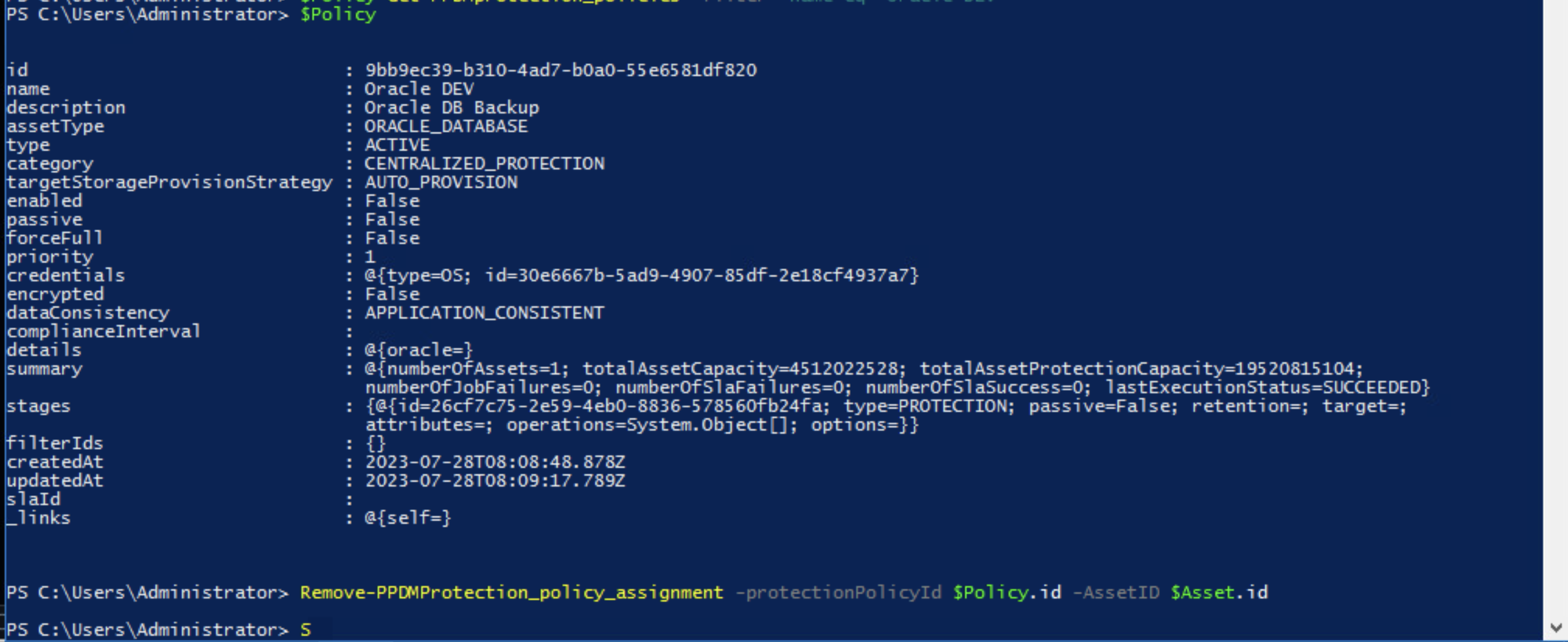
Step 2 Creating a new Oracle Incremental merge Policy
Now we are going to create a new Oracle Incremental Merge Policy using the following Parameters
Name: Oracle Backup OIM Description: Oracle Backup - OIM Type: Oracle & then Select - Oracle Incremental Merge Backup
First we start with creating a new Schedule for the Policy
$OIMSchedule=New-PPDMDatabaseBackupSchedule -hourly -CreateCopyIntervalHrs 1 -RetentionUnit DAY -RetentionInterval 5
Next, we create a OIM Policy
$OIMPolicy=New-PPDMOracleBackupPolicy -Schedule $OIMSchedule -Name "Oracle Backup OIM" -Description "Oracle Backup - OIM" -dbCID $OraCreds.id -StorageSystemID $StorageSystem.id -backupMechanism OIM
Assign Assets and Configure Prottocol to be used ( NFS/BOOST )
We Assign our Asset
Add-PPDMProtection_policy_assignment -id $OIMPolicy.id -AssetID $Asset.id
And set the Protection Protocol to NFS on the Asset. This is an Asset Level Setting and can be changed by Modifiying te Asset Configuration. This will trigger a asset reconfiguration and sets the Mount Paths to the Boost NFS Exports in the Clients Confiuration.
Monitor the Activities and continue with the next step when all Oracle Configuration Jobs has been finished.
Hint:
Leverage the Get-PPDMActivities you learned in earlier sessions
$Asset | Set-PPDMOIMProtocol -ProtectionProtocol NFS
Watch the Activities
Get-PPDMactivities -PredefinedFilter SYSTEM_JOBS -pageSize 2
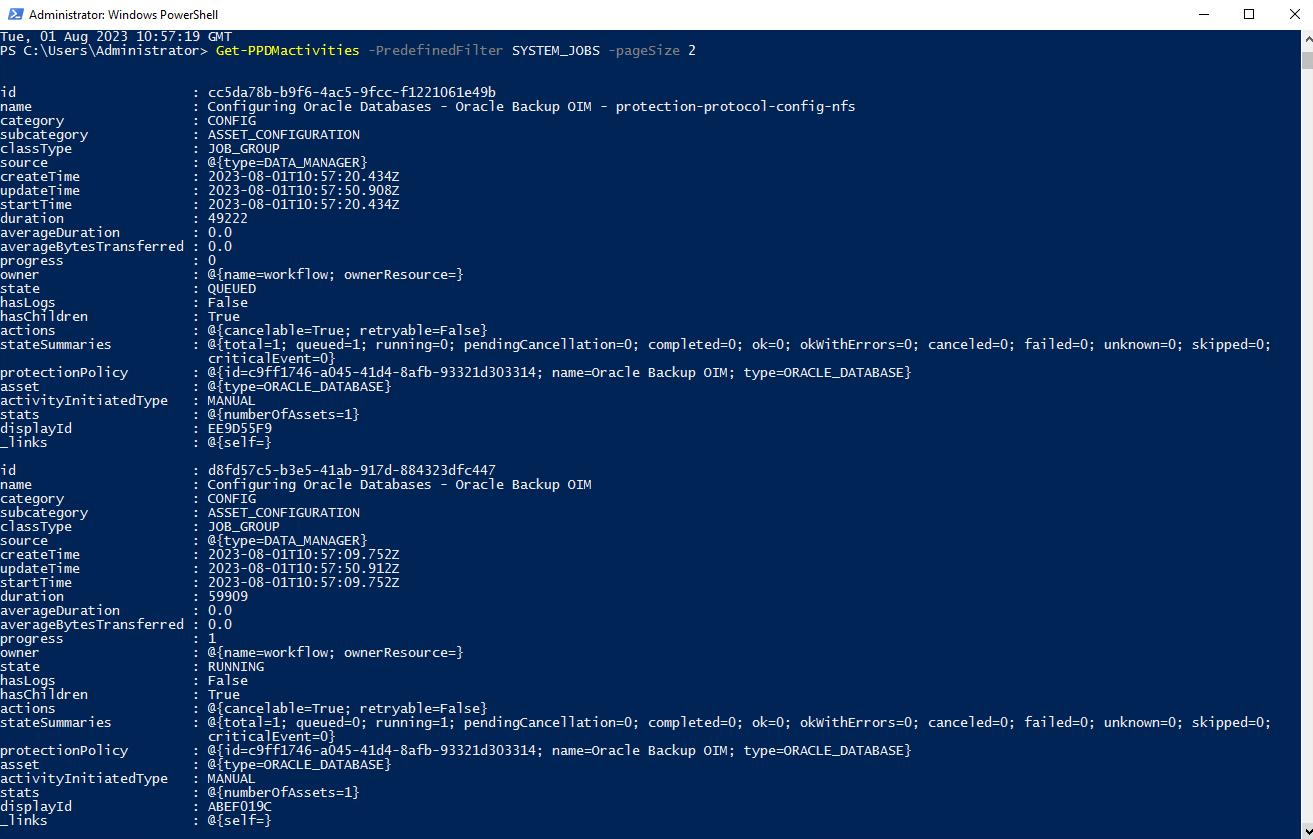
Starting a Backup
We Just need to Pipe the Policy into Start-PPDMprotection_policies to get started with the Backup
$OIMPolicy | Start-PPDMprotection_policies
(Get-PPDMactivities -PredefinedFilter PROTECTION_JOBS -pageSize 1).steps
At this time we ask powershell to show as the Steps. this is made for demonstrating the “Steps” feature from the UI
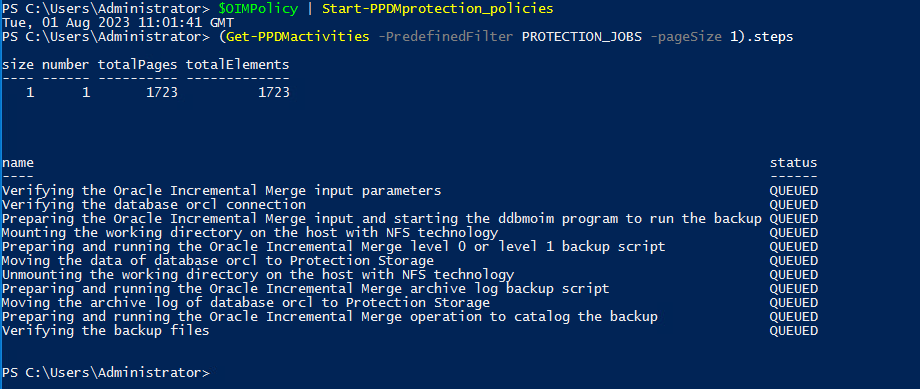
Repeat Above command to Show The Progress, consider by tackling using the Job ID:
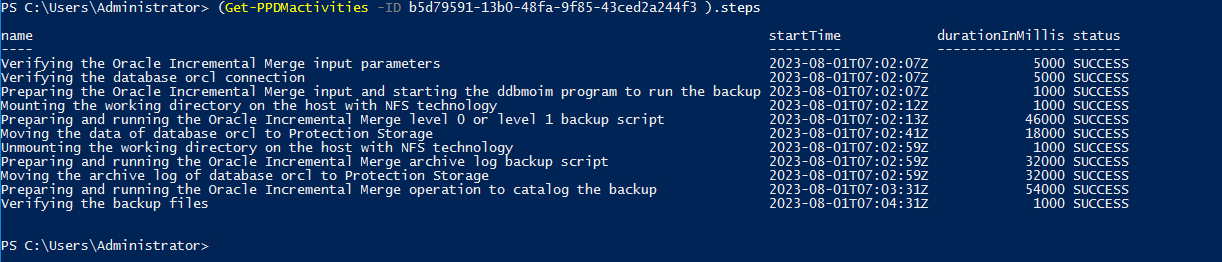
«Module 5 Lesson 3 This Concludes Module 5 Lesson 4 Module 5 Lesson 5»