dell-democenter
MODULE 10 - DYNAMIC NAS PROTECTION
LESSON 3 -PERFORM A FILE SEARCH AND RESTORE FILES TO ALTERNATE SHARE
Search for files in on NAS
The Get-PPDMfile_instances can search VM Indexes for Specific Files.
The Command can Construct Complex Search queries as in the UI. For VM´s the Following syntax ios available:
Get-PPDMfile_instances -NAS [-ShareProtocol {CIFS | NFS}] [-BackupState {Skipped | BackedUp}] [-name <Object>] [-location <Object>]
[-filesonly] [-filetype <Object>] [-minsize <Object>] [-minsizeUnit {KB | MB | GB | TB}] [-maxsize <Object>] [-maxsizeUnit {KB | MB |
GB | TB}] [-CreatedAtStart <datetime>] [-CreatedAtEnd <datetime>] [-modifiedAtStart <datetime>] [-modifiedAtEnd <datetime>]
[-LastBackupOnly] [-BackupAtStart <datetime>] [-BackupAtEnd <datetime>] [-SourceServer <string>] [-AssetID <string>] [-pageSize
<Object>] [-page <Object>] [-body <hashtable>] [-PPDM_API_BaseUri <Object>] [-apiver <Object>] [<CommonParameters>]
As per Lab Guide, we need to search the following Spec:
Key in “file0” in the File/Folder Name
We will limit our search to the Asset win-share01:. If not done from the previous Session, do
$Asset=Get-PPDMassets -type NAS_SHARE -filter 'name eq "win-share01"'
The lab Guide wants to select 2 Files, file01 and file02. We will Scope them into a Powershell Array for subsequent Commands:
$files=@()
$files=$files + (Get-PPDMfile_instances -name "file02" -ShareProtocol CIFS -NAS -AssetID $Asset.id -BackupState BackedUp)
$files=$files + (Get-PPDMfile_instances -name "file01" -ShareProtocol CIFS -NAS -AssetID $Asset.id -BackupState BackedUp)
$files | ft
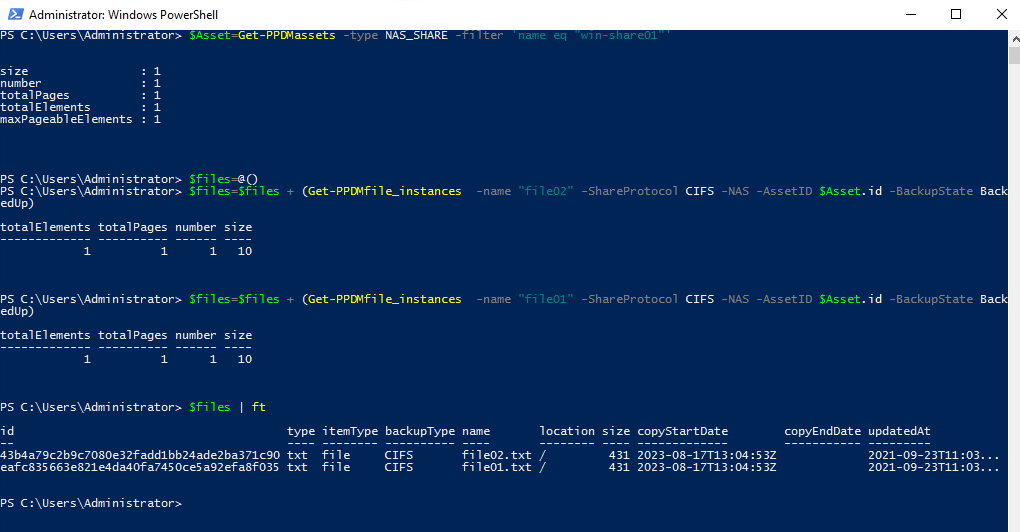
We need to getThe Backup/CopyID from the selected files:
$FileBackups=Request-PPDMfile_backups -fileinstance $files
$FileBackups | ft
$BackupID=$FileBackups[0].backups[0].backupId
Define Restore Target Objects
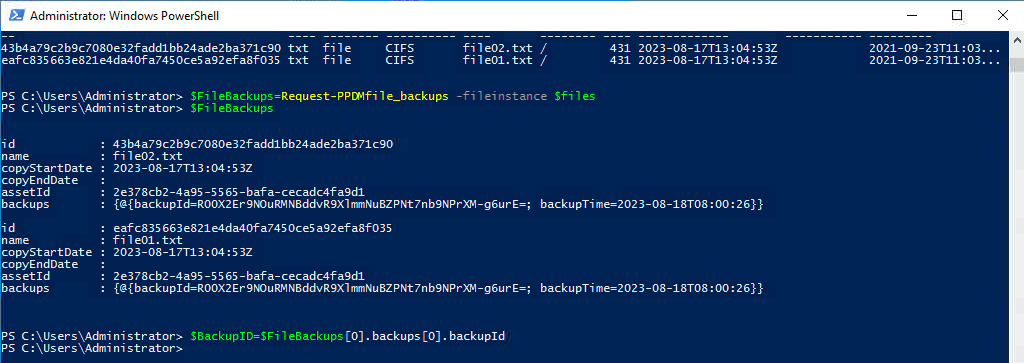
ARread the Asset ID of the Target Share, ifs
$RestoreAsset=Get-PPDMassets -type NAS_SHARE -filter 'name eq "ifs"'
$RestoreAsset | ft
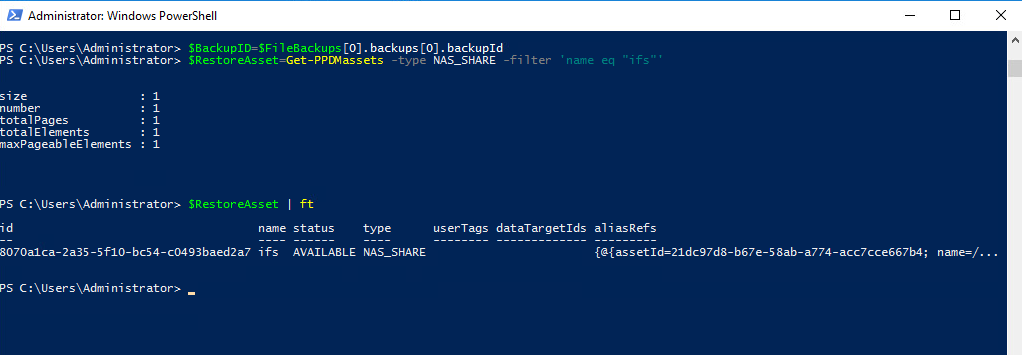
Also, we need to Provide the Credential for the Target share.
Therefore, create a Credential:
$Securestring=ConvertTo-SecureString -AsPlainText -String "Password123!" -Force
$username="root"
$Credentials = New-Object System.Management.Automation.PSCredential($username, $Securestring)
Start the Restore
Restore-PPDMNasFiles -copyID $BackupID -Fileobject $files -AssetID $RestoreAsset.id -targetdirectory "ifs" -credential $credential -restoreTopLevelACLs
Monitor the Activity:
Get-PPDMactivities -filter "category eq `"RESTORE`" and name lk `"%Recovering NAS File/Folder%`""
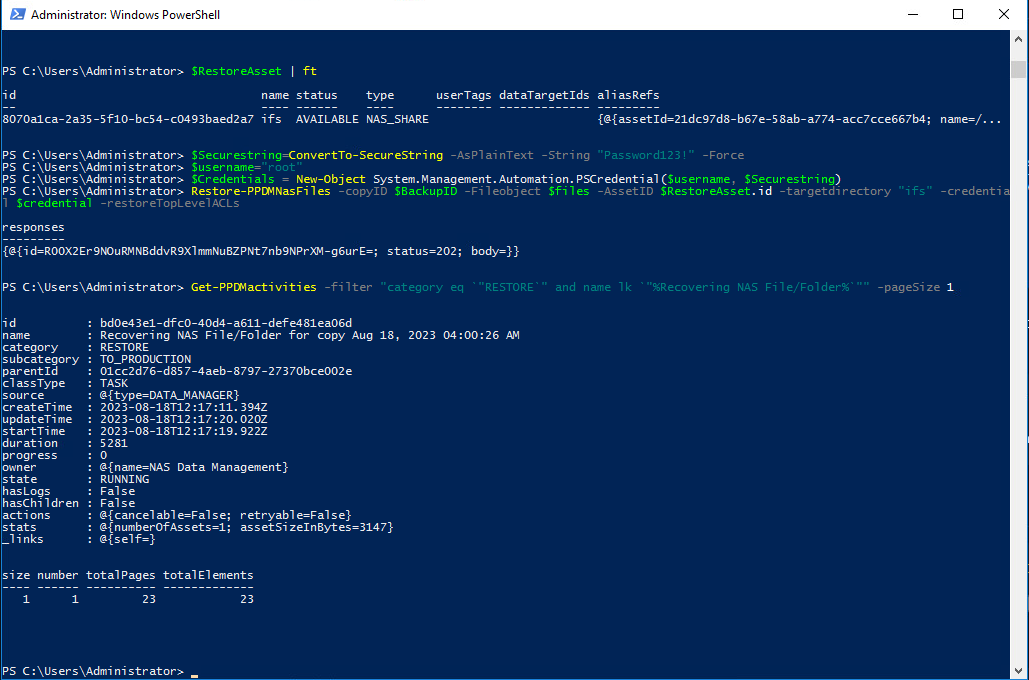
«Module 10 Lesson 2 This Concludes Module 10 Lesson 3 Module 11 Lesson 1 »