dell-democenter
MODULE 3 - PROTECT VMWARE VIRTUAL MACHINES
LESSON 4 - CENTRALIZED RESTORE- SQL DATABASE
$RestoreFromHost = "sql-03.demo.local"
$RestoreToHost_Name = "sql-03.demo.local"
$AppServerName = "MSSQLSERVER"
$DataBaseName = "SQLDB_01"
Read our Restore Host
$RestoreHostFilter = 'attributes.appHost.applicationsOfInterest.type eq "MSSQL" and not (lastDiscoveryStatus eq "DELETED") and details.appHost.os eq "WINDOWS" and hostname eq "' + $RestoreToHost_Name + '"'
$RestoreToHost = Get-PPDMhosts -filter $RestoreHostFilter
$RestoreToHost
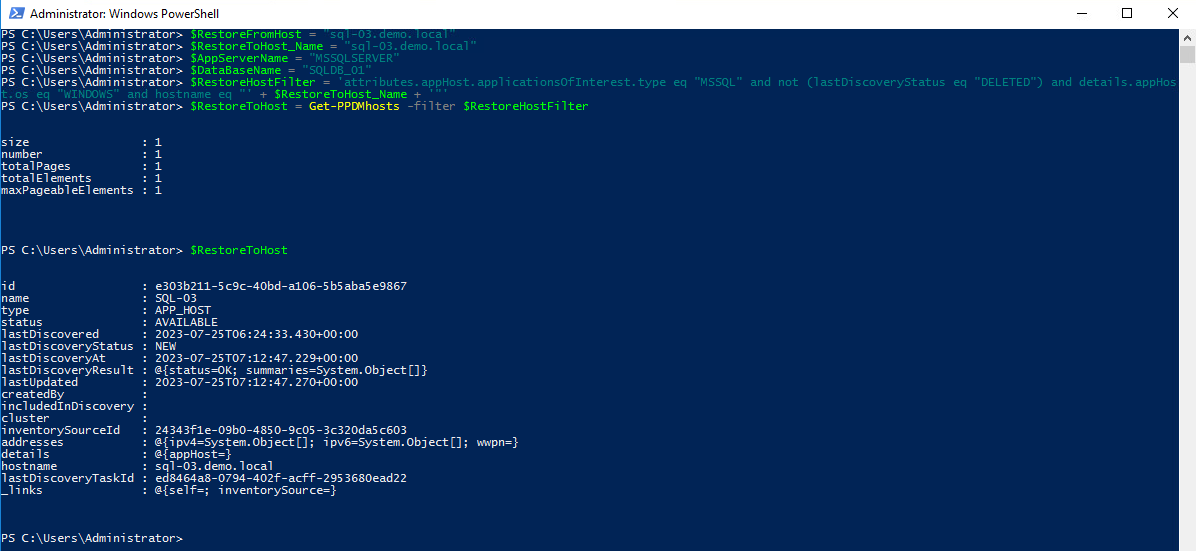
Read the Asset to restore to identify the Asset Copies
$RestoreAssetFilter = 'type eq "MICROSOFT_SQL_DATABASE" and protectionStatus eq "PROTECTED" and details.database.clusterName eq "' + $RestoreFromHost + '"' + ' and details.database.appServerName eq "' + $AppServerName + '"'
$RestoreAssets = Get-PPDMAssets -Filter $RestoreAssetFilter
$RestoreAssets = $RestoreAssets | Where-Object name -Match $DataBaseName
# Optionally, look at the CopyMap
# $Copymap=$RestoreAssets | Get-PPDMcopy_map
Selecting the Asset Copy to Restore
we have multiple options to select a Copy…..
Using the latest copy
Get-PPDMlatest_copies -assetID $RestoreAssets.id
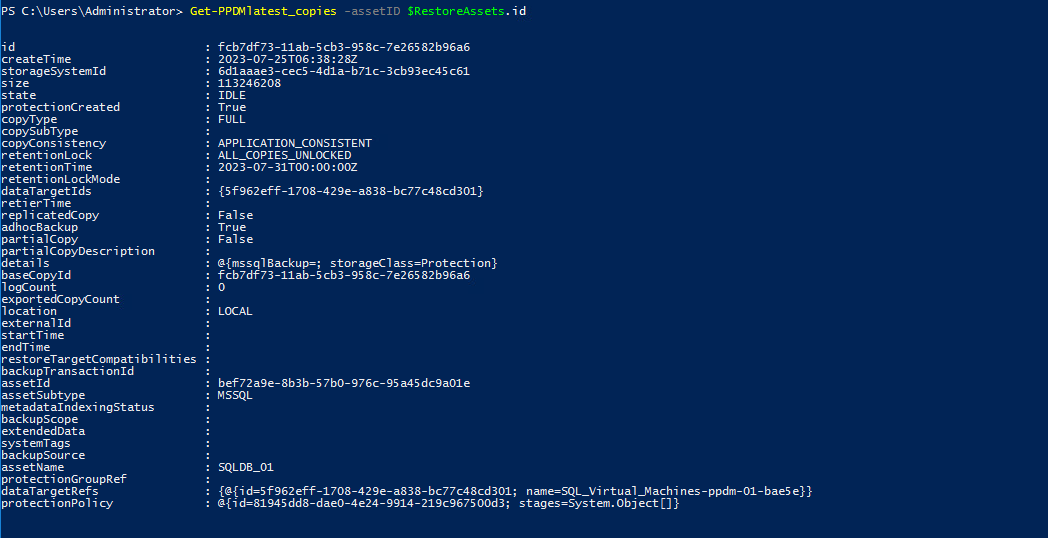
by Filering for a Date Range …
write-host "Selecting Asset-copy for $DataBaseName"
$myDate = (get-date).AddDays(-1)
$usedate = get-date $myDate -Format yyyy-MM-ddThh:mm:ssZ
$RANGE_FILTER = 'startTime ge "' + $usedate + '"state eq "IDLE"'
# $RestoreAssets | Get-PPDMassetcopies -filter $RANGE_FILTER
$RestoreAssetCopy = $RestoreAssets | Get-PPDMassetcopies -filter $RANGE_FILTER | Select-Object -First 1
For now, we use the Latest Copy Function
$RestoreAssetCopy = Get-PPDMlatest_copies -assetID $RestoreAssets.id
Run the Restore
This time we Specify Parameters in a Parameters Block as this makes it easier to use Options in Scripts
$Parameters = @{
HostID = $RestoreToHost.id
appServerId = $RestoreAssets.details.database.appServerId
copyObject = $RestoreAssetCopy
enableDebug = $false
disconnectDatabaseUsers = $true
restoreType = "TO_ALTERNATE"
CustomDescription = "Restore from Powershell"
Verbose = $false
}
And finally start the Restore Job:
$Restore = Restore-PPDMMSSQL_copies @Parameters
Monitor the Restore
$Restore | Get-PPDMRestored_copies
$Restore | Get-PPDMactivities
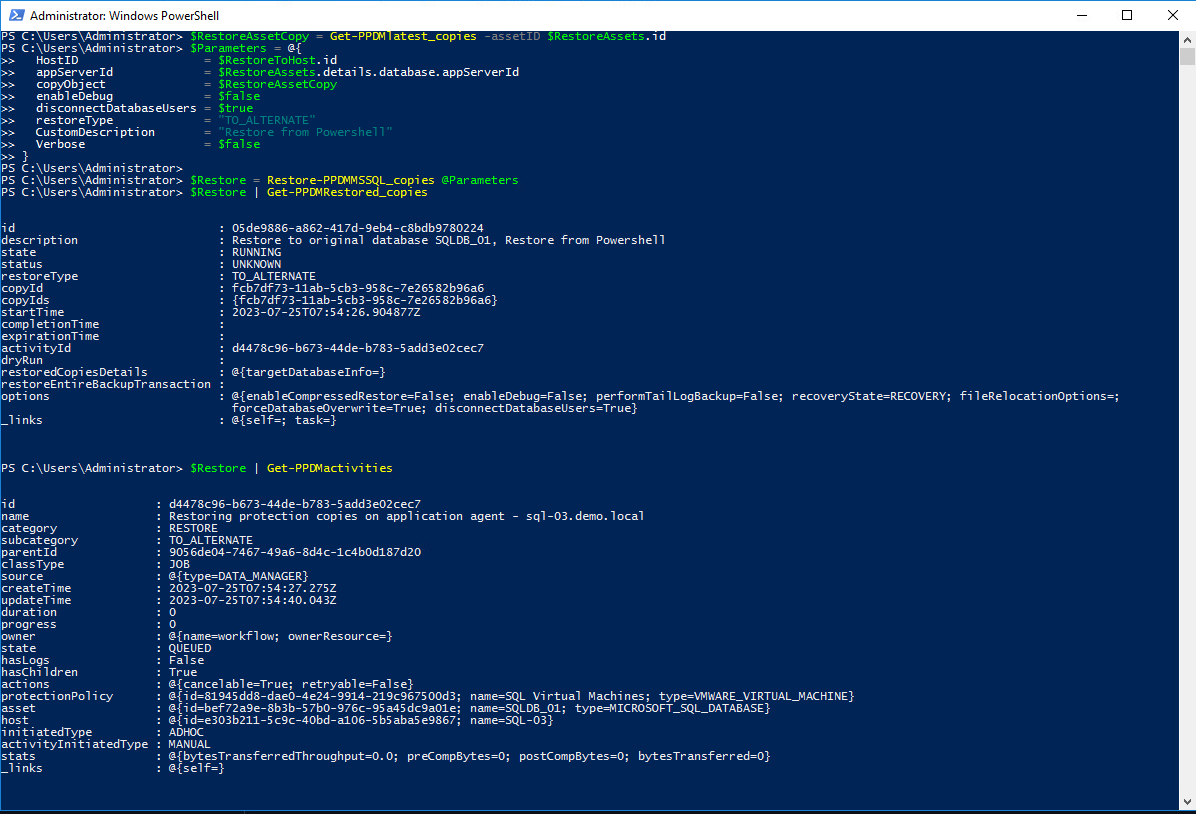
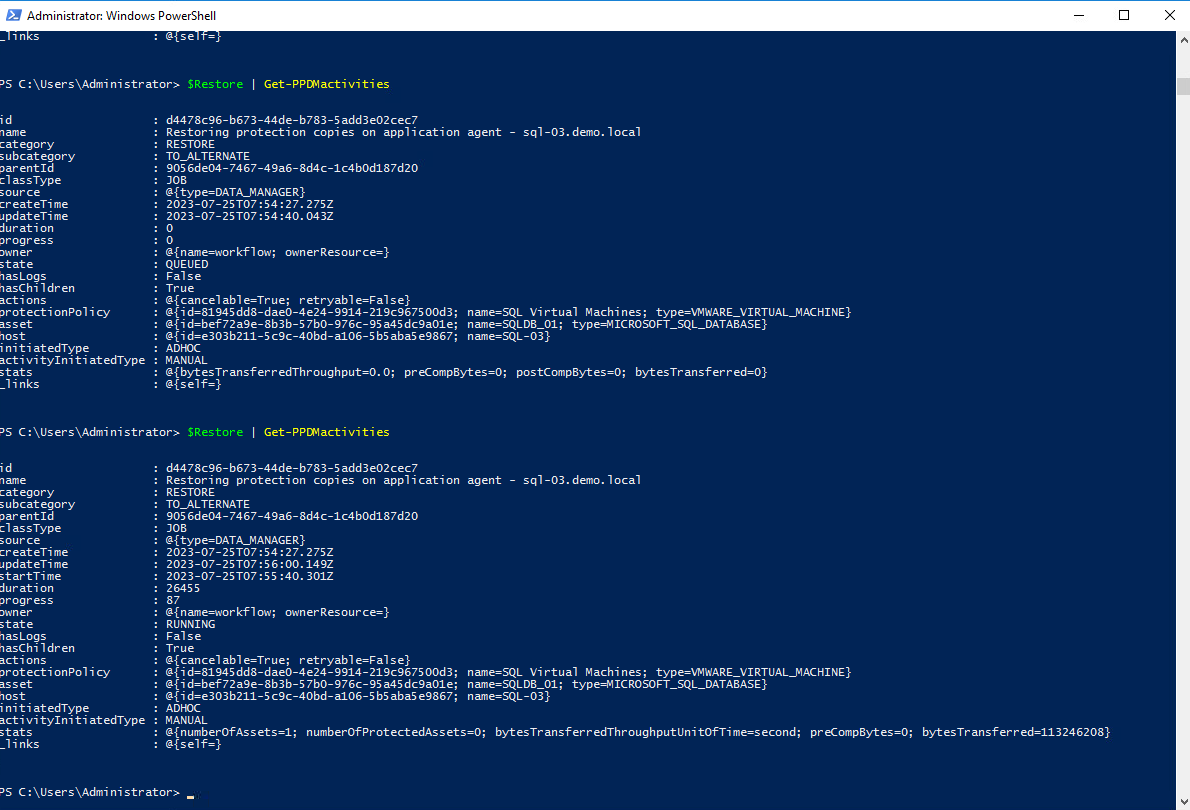
«Module 3 Lesson 3 This Concludes Module 3 Lesson 4 Module 3 Lesson 5 »