dell-democenter
MODULE 6 - PROTECT KUBERNETES WORKLOAD
LESSON 1 - PROTECT KUBERNETES WORKLOADS - CRASH CONSISTENT BACKUPS
This lesson will help you create a Protection Policy to configure backups for namespace discovered
If not already done from Previous Module, read the Storage System
$StorageSystem=Get-PPDMStorage_systems -Type DATA_DOMAIN_SYSTEM -Filter {name eq "ddve-01.demo.local"}
As in previous section, we first create a Backup Schedule with the Helper Funktion
Recurrence : Hourly Create every : 8 Keep for : 5 Start time : 8 PM End Time : 6 AM
$K8SSchedule=New-PPDMBackupSchedule -hourly -CreateCopyIntervalHrs 8 -RetentionUnit DAY -RetentionInterval 5
Next, we are going to create the ProtectionPolicy:
Name: Kubernetes-Crash Consistent Description : Protect Kubernetes Workload Type : Kubernetes
New-PPDMK8SBackupPolicy -Schedule $K8SSchedule -Name "Kubernetes-Crash Consistent" -Description "Protect Kubernetes Workload" -enabled -StorageSystemID $StorageSystem.id
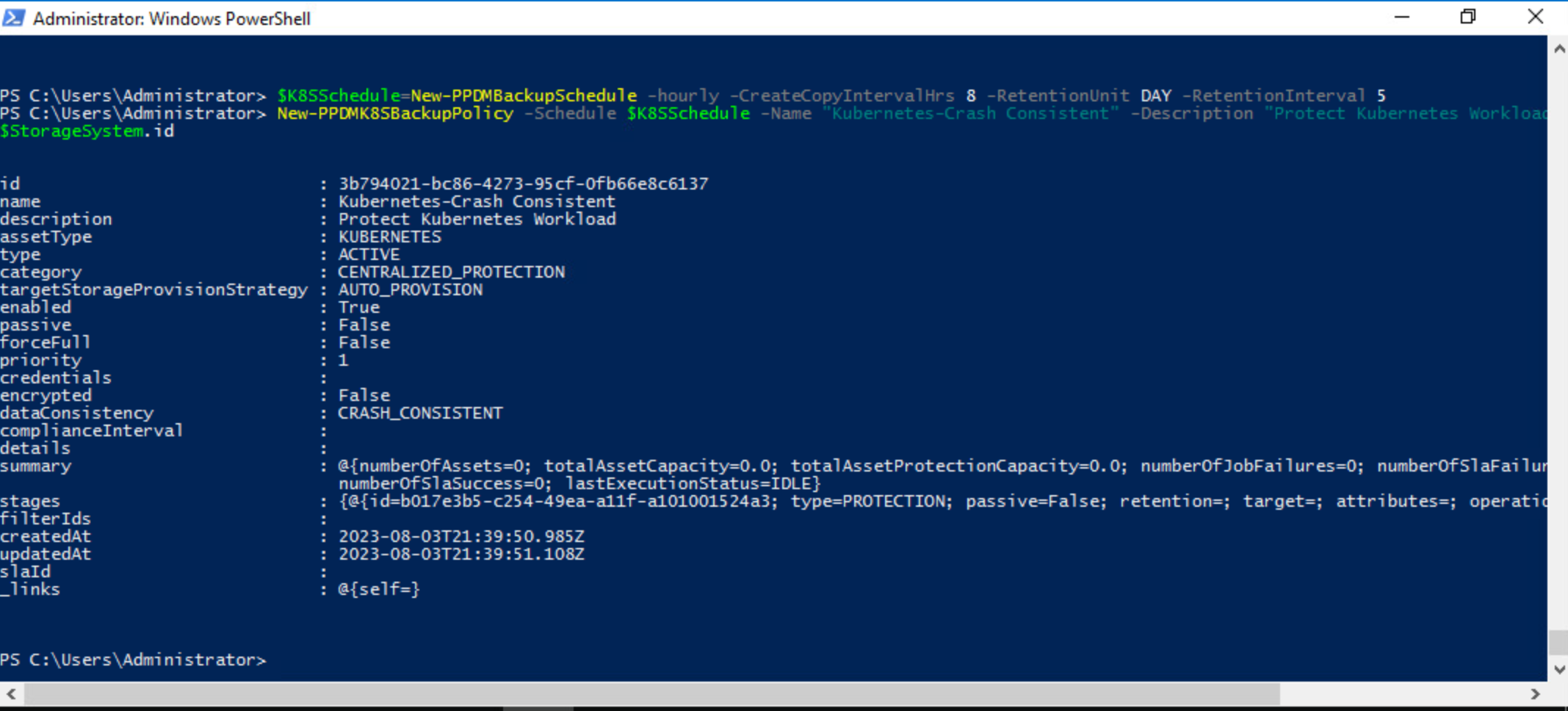
once the Policy is created, we need to assign a Kubernetes Asset, the Namespace
$Policy=Get-PPDMprotection_policies -filter 'name eq "Kubernetes-Crash Consistent"'
$Asset=Get-PPDMassets -type KUBERNETES -filter 'name eq "demo-ns"'
Add-PPDMProtection_policy_assignment -AssetID $Asset.id -PLC $Policy.id
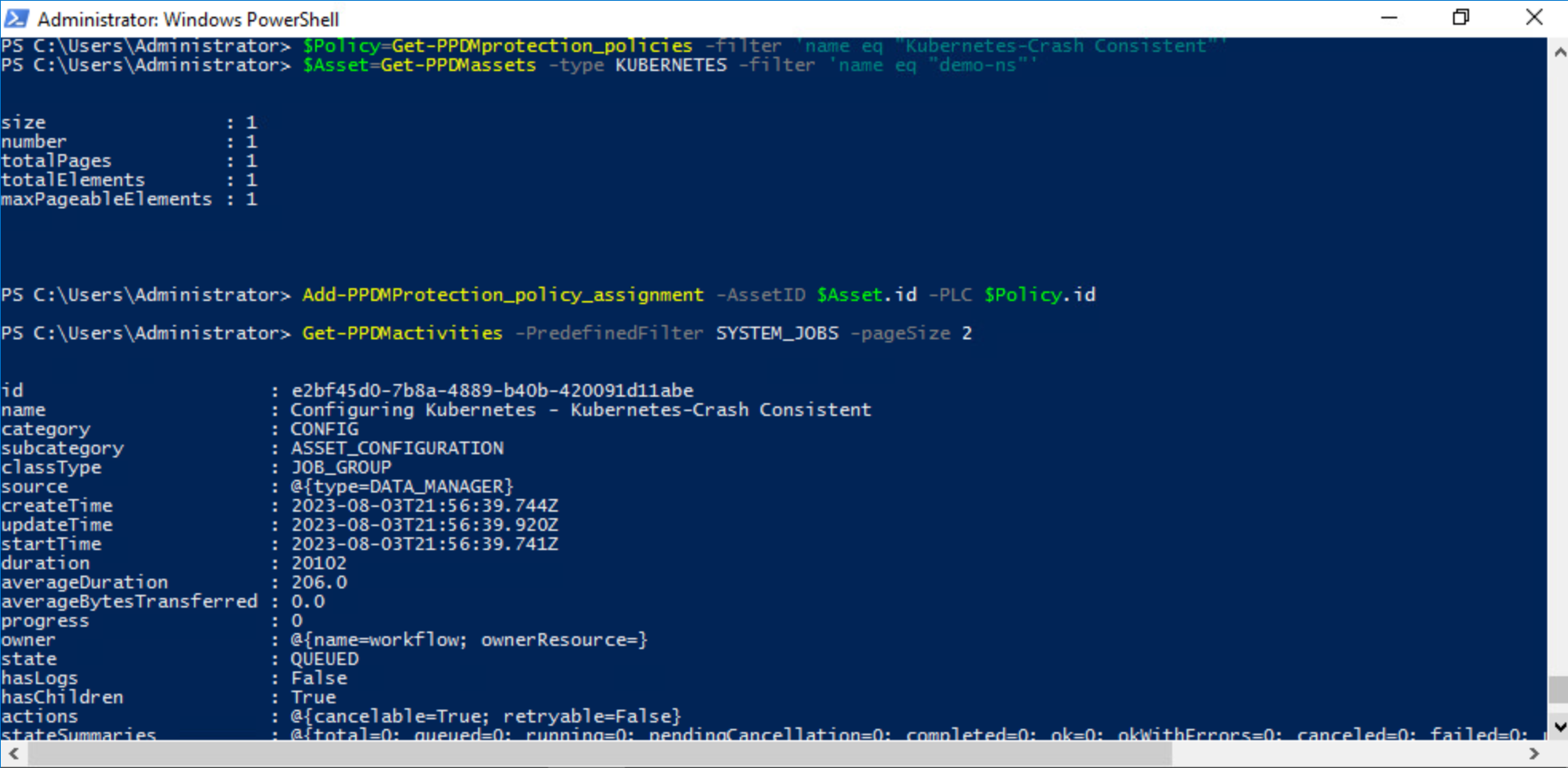
Get-PPDMactivities -PredefinedFilter SYSTEM_JOBS -pageSize 2
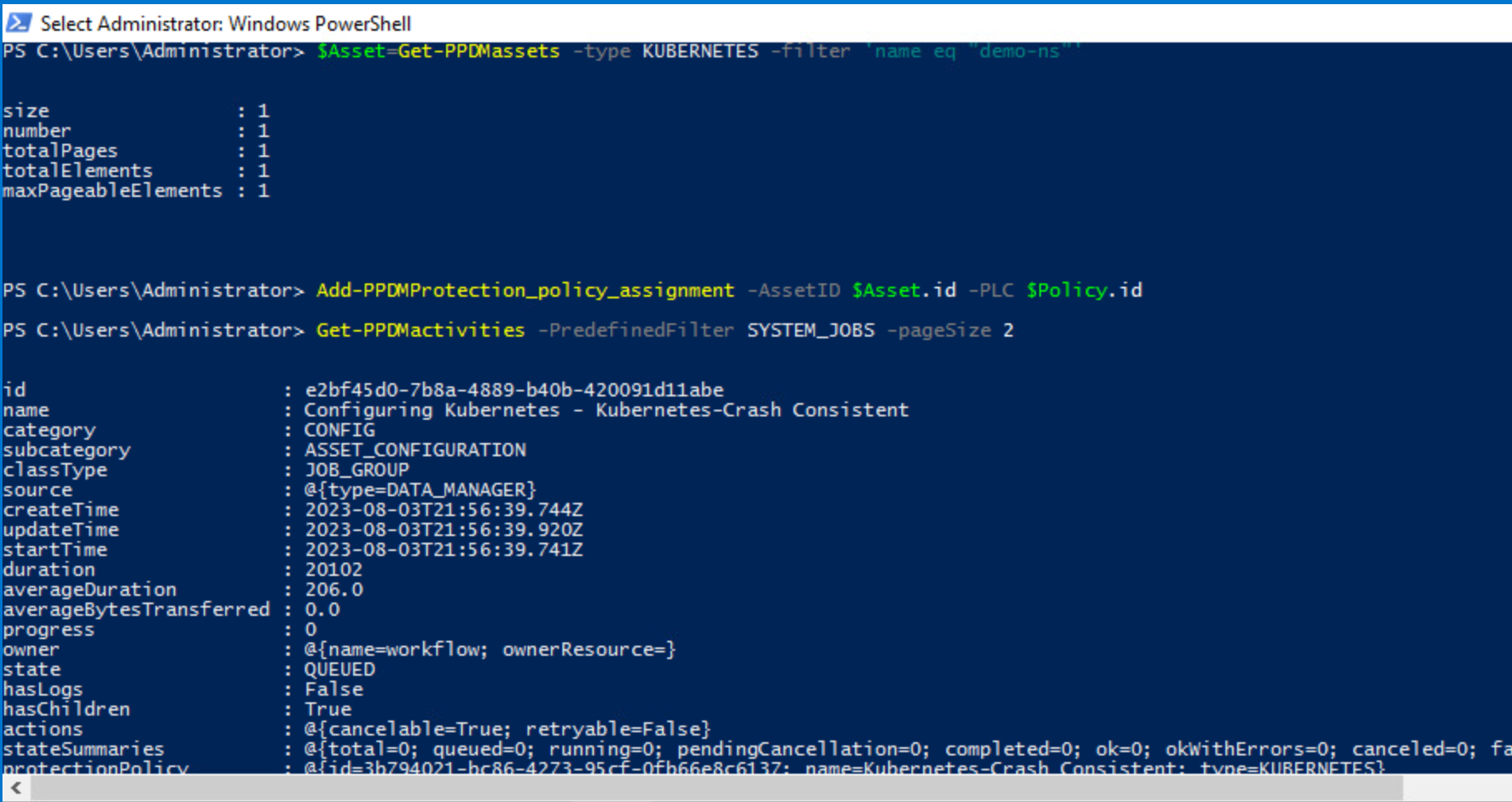
Start-PPDMprotection -PolicyObject $Policy -AssetIDs $Asset.id
Get-PPDMactivities -PredefinedFilter PROTECTION_JOBS -pageSize 2
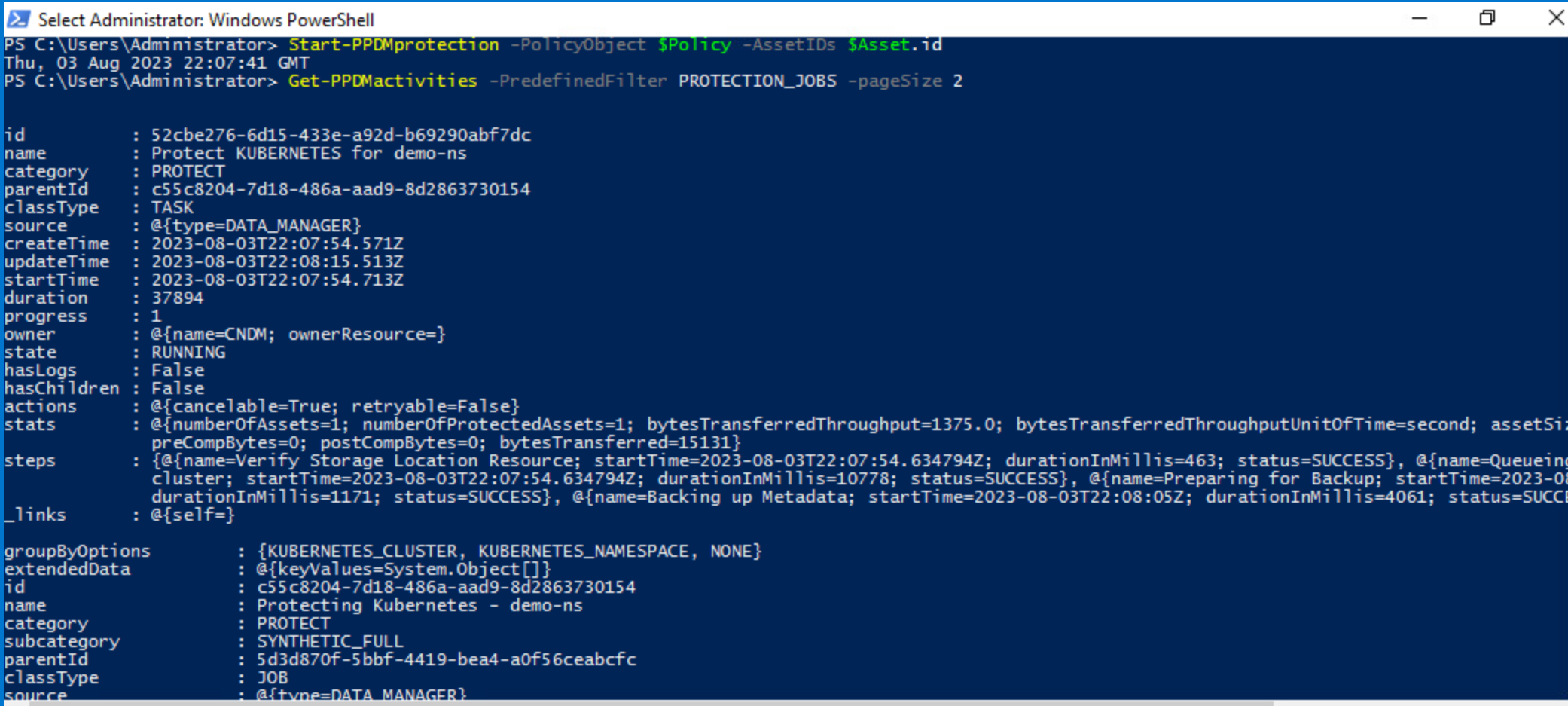
«Module 5 Lesson 5 This Concludes Module 6 Lesson 1 Module 6 Lesson 2»