dell-democenter
MODULE 7 - PROTECT MICROSOFT EXCHANGE WORKLOADS
LESSON 2 - PROTECT EXCHANGE DATABASES
In this Lesson we shall create a Centralized Protection Policy and protect Microsoft Exchange Databases
CREATE POLICY
If not already done from Previous Module, read the Storage System
$StorageSystem=Get-PPDMStorage_systems -Type DATA_DOMAIN_SYSTEM -Filter {name eq "ddve-01.demo.local"}
As usual, we create a Database Schedule
Recurrence: Hourly Create Copy : 8 Hours Keep For : 5 Days Start Time: 08:00 PM End Time: 06:00 AM
$ExSchedule=New-PPDMDatabaseBackupSchedule -hourly -CreateCopyIntervalHrs 8 -RetentionUnit DAY -RetentionInterval 5
Next, we crdeate a Policy with the following Parameters
Name: Exchange Backups Description: Exchange Database Backups Type: Microsoft Exchange Database
$ExPolicy=New-PPDMExchangeBackupPolicy -Schedule $ExSchedule -Name "Exchange Backups" -StorageSystemID $StorageSystem.id -Description "Exchange Database Backups" -enabled
$ExPolicy
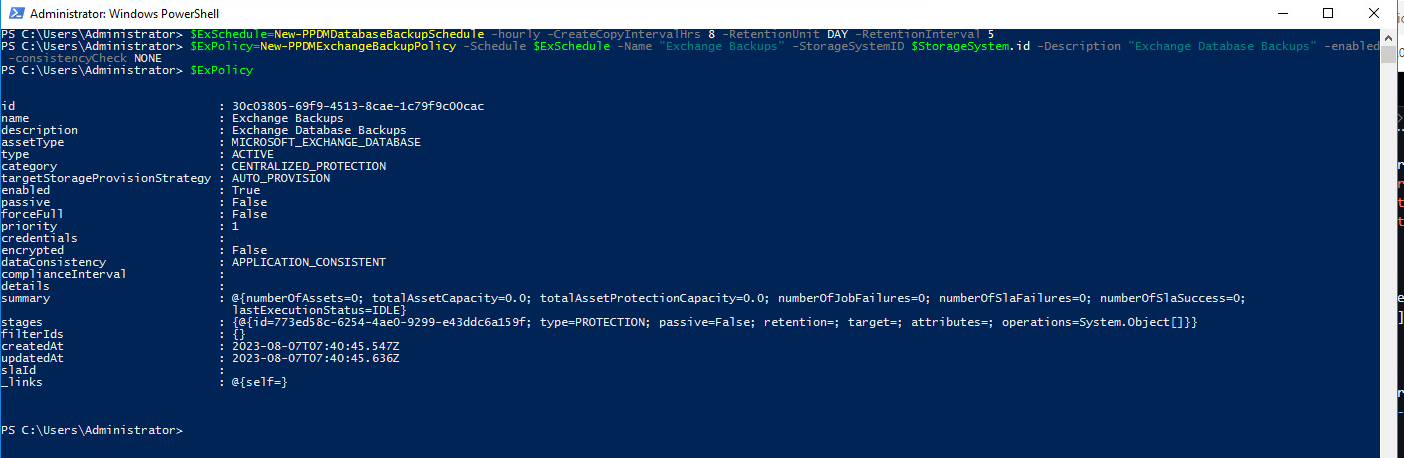
Next, we neet to read the Assets, “Test_DB_001” to “Test_DB_002”. The example COde represents a Range
$EXAssets=Get-PPDMassets -type MICROSOFT_EXCHANGE_DATABASE -filter 'details.database.clusterName eq "exchange.demo.local" and (name ge "Test_DB_001" and name le "Test_DB_002")'
And assign the Assets to the Policy:
Add-PPDMProtection_policy_assignment -AssetID $EXAssets.id -PLC $ExPolicy.id
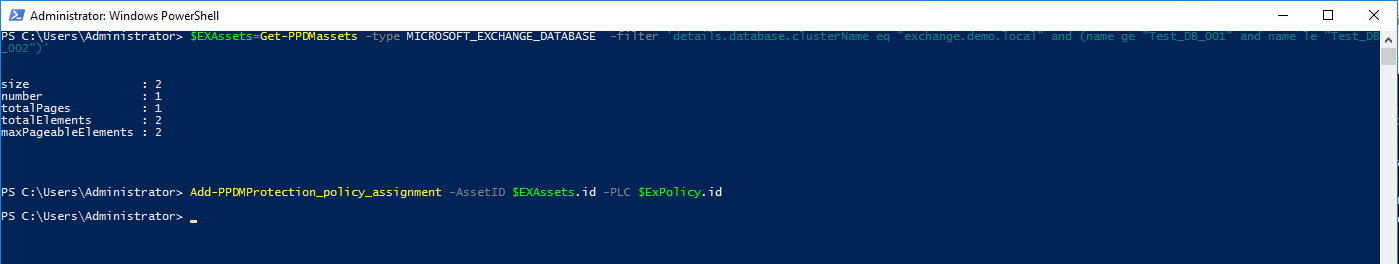
Monitor the Configuration Jobs:
Get-PPDMactivities -PredefinedFilter SYSTEM_JOBS -filter 'name lk "%Exchange Backups%"' -pageSize 3 | ft
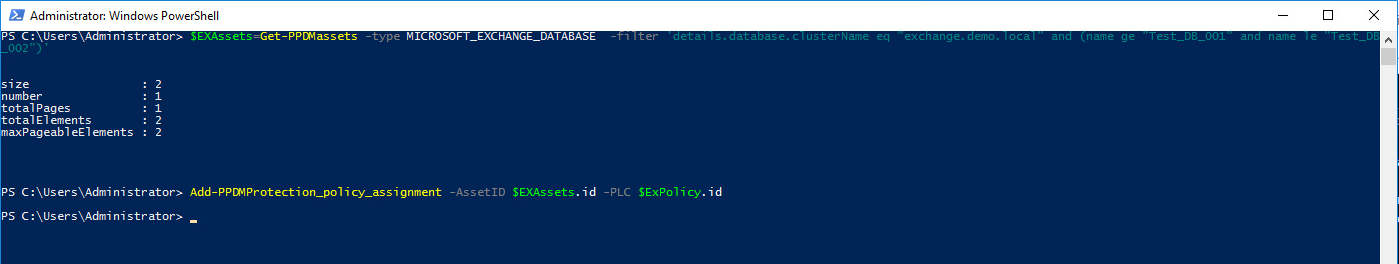
And Finally start the Backup with:
$ExPolicy | Start-PPDMprotection_policies -BackupType FULL -RetentionUnit DAY -RetentionInterval 5
Monitor the Backups with:
Get-PPDMactivities -PredefinedFilter PROTECTION_JOBS -filter 'name lk "%Exchange Backups%"' -pageSize 3
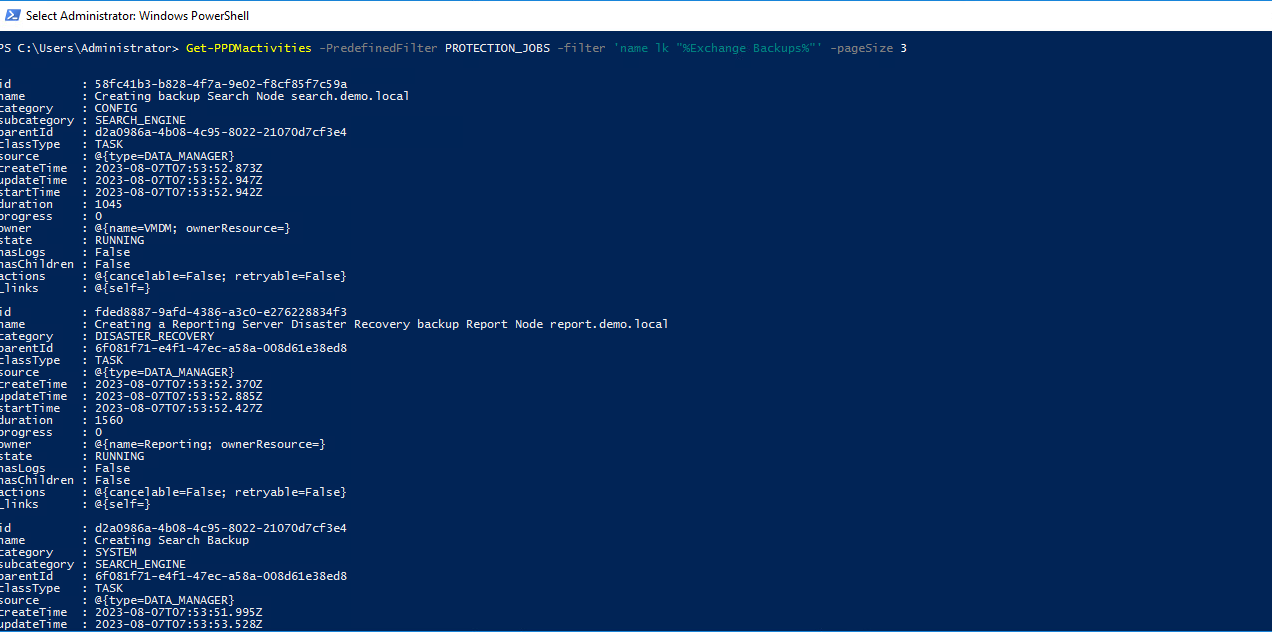 «Module 7 Lesson 1 This Concludes Module 7 Lesson 2 Module 8 Lesson 1»
«Module 7 Lesson 1 This Concludes Module 7 Lesson 2 Module 8 Lesson 1»