dell-democenter
MODULE 8 - FILESYSTEM BACKUP ENHANCEMENTS -DISASTER RECOVERY BACKUPS AND SUPPORT FOR CLUSTERED FILE SYSTEM -WINDOWS- MODULE OVERVIEW
LESSON 1 - PROTECT WINDOWS CLUSTERED FILE SYSTEM AND RESTORE FILES
In this lesson, we will create a protection policy to backup Windows Clustered file system and restore files using file search
Review The Assets and Asset Sources
View the Hosts:
Get-PPDMhosts -type APP_HOST -filter 'name lk "win-1%.demo.local"'
$fsAssets=Get-PPDMassets -filter 'details.fileSystem.appServerName eq "win-clus01"'
$fsAssets | ft
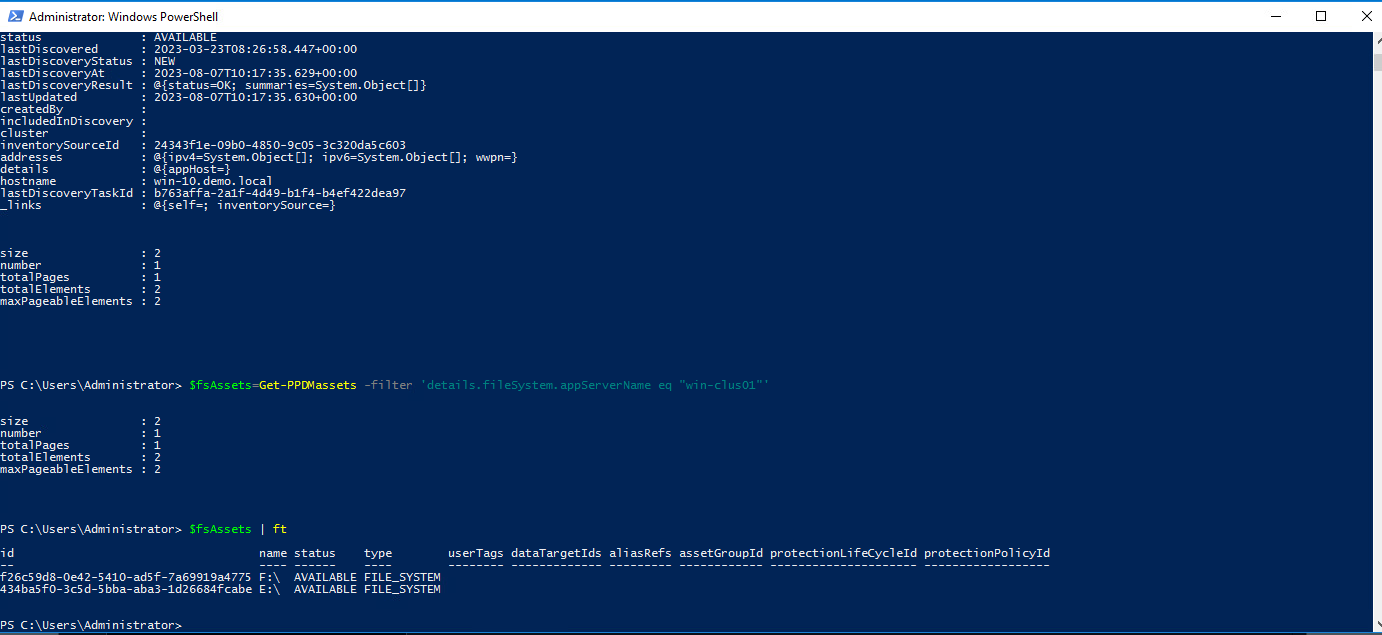
Create a new Protection Policy
If not already done from Previous Module, read the Storage System
$StorageSystem=Get-PPDMStorage_systems -Type DATA_DOMAIN_SYSTEM -Filter {name eq "ddve-01.demo.local"}
Next, we create a Schedule for the Filesystem Backup
Recurrence: Hourly Create Copy: 8 hours Keep For: 5 days Start time: 8 PM End time: 6 AM
$FSSchedule=New-PPDMBackupSchedule -hourly -CreateCopyIntervalHrs 8 -RetentionUnit DAY -RetentionInterval 5
Name: Windows Cluster Filesystem Description: Windows Cluster File System Backup Type: File System
$FSPolicy=New-PPDMFSBackupPolicy -Schedule $FSSchedule -Name "Windows Cluster Filesystem" -Description "Windows Cluster File System Backup" -StorageSystemID $StorageSystem.id -enabled -indexingEnabled -ignoreMissingSystemStateFiles
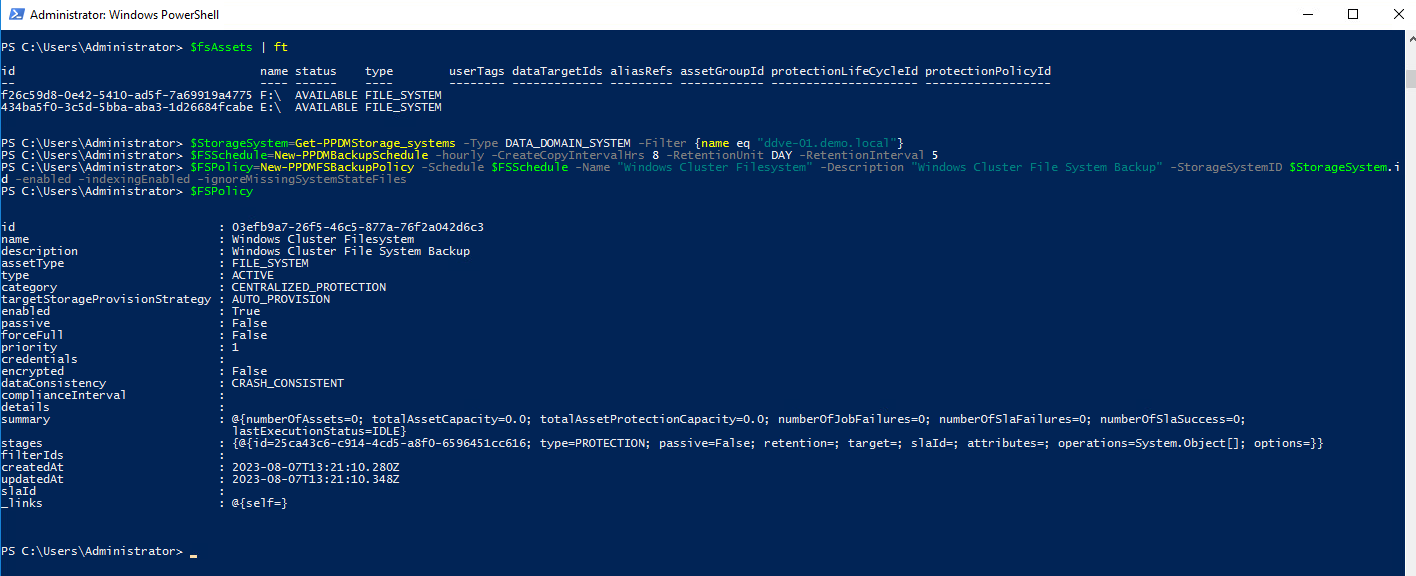
Next we assign the Assets:
Add-PPDMProtection_policy_assignment -ID $FSPolicy.id -AssetID $fsAssets.id
And Monitor the Activities:
Get-PPDMactivities -PredefinedFilter SYSTEM_JOBS -filter 'name lk "%Windows Cluster%"' -pageSize 3 | ft
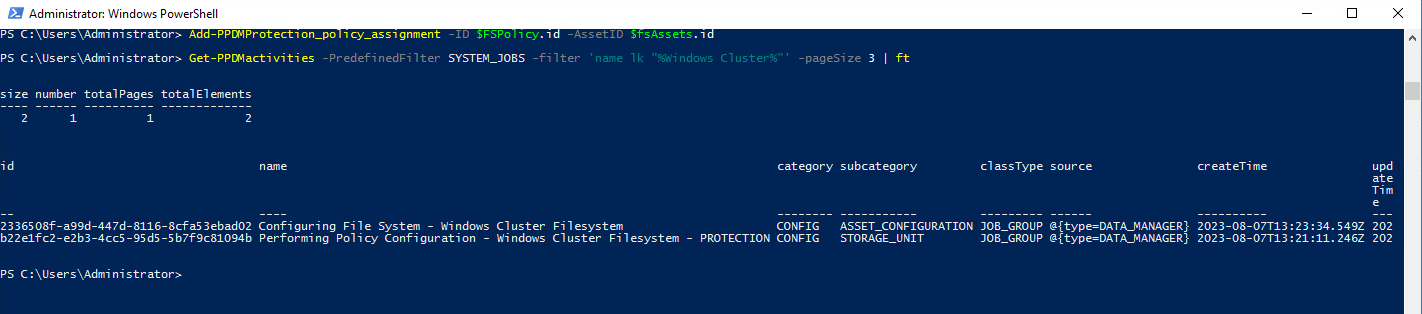
Starting the Backup
$FSPolicy | Start-PPDMprotection_policies -BackupType FULL -RetentionUnit DAY -RetentionInterval 5
Monitor the Backups with:
Get-PPDMactivities -PredefinedFilter PROTECTION_JOBS -filter 'name lk "%Windows Cluster%"' -pageSize 3
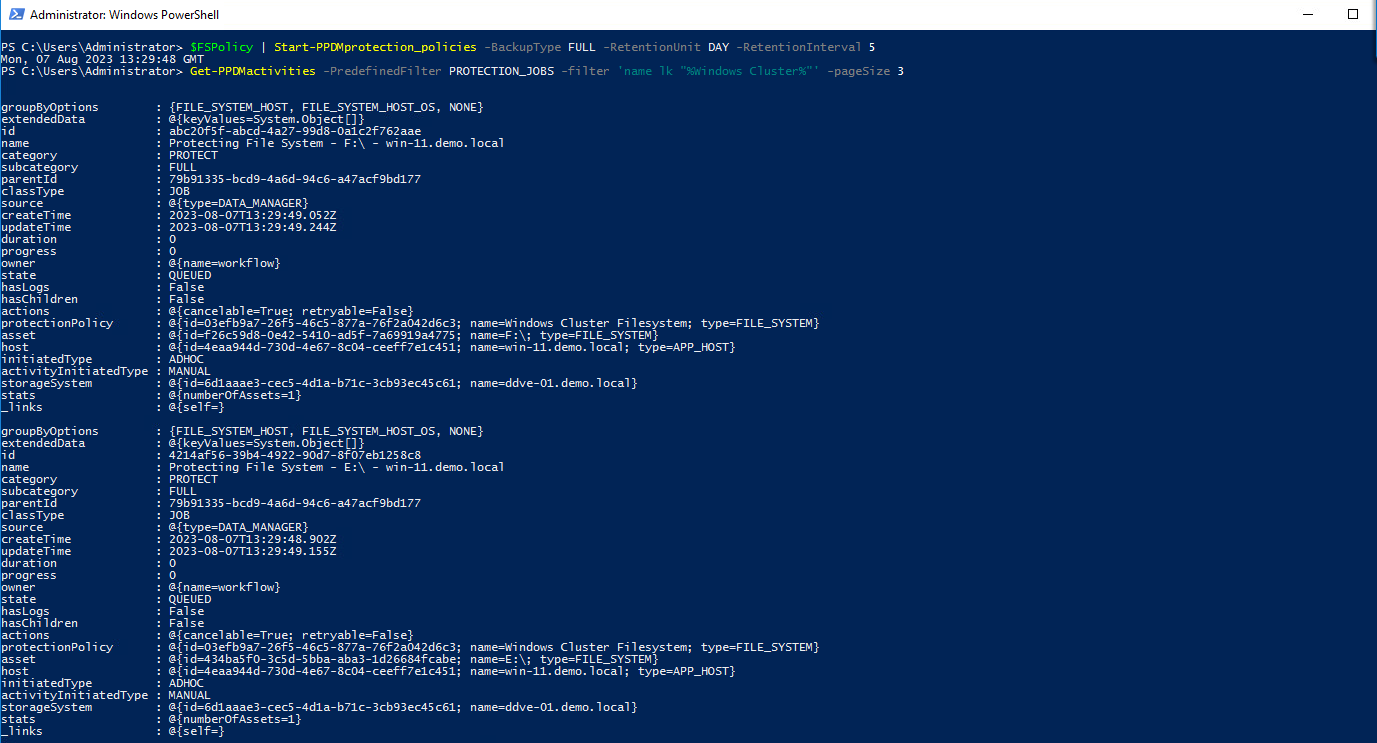
«Module 7 Lesson 2 This Concludes Module 8 Lesson 1 Module 8 Lesson 2»