dell-democenter
MODULE 2 - MULTI FACTOR AUTHENTICATION USING RSA
Verify RSA SecurID Configuration
Get-PPDMmfa_securids
Disable MFA
Get-PPDMmfa_securids | Set-PPDMmfa_securids -is_enabled:$false
At this Point, you cannot re-enable it as you will not have the token to access
BYPASS MULTIFACTOR AUTHENTICATION
First, we need to get the IdentityProvider having the users we want to disable MFA for. In Our Case it is the local Provider
Get-PPDMidentity_providers -type local
Check for any Bypassed (mfa disabled) user Account
Get-PPDMmfa_bypass_accounts
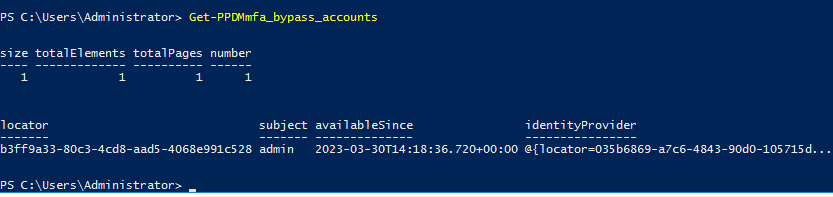
From above we can see that user admin is already bypassed. We can Remove the MFA Bypass using:
Get-PPDMmfa_bypass_accounts -filter 'selector eq "local" and subject eq "admin"' | Remove-PPDMmfa_bypass_accounts
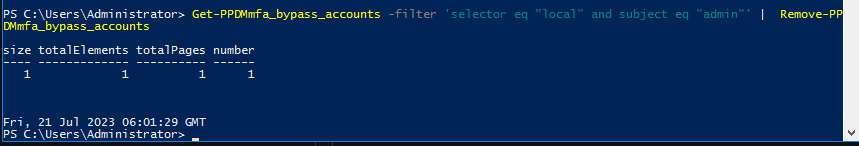
To disable MFA (Bypass) for a local user, we need to provide the accountname
Get-PPDMidentity_providers -type local | Set-PPDMmfa_bypass_accounts -accountname admin
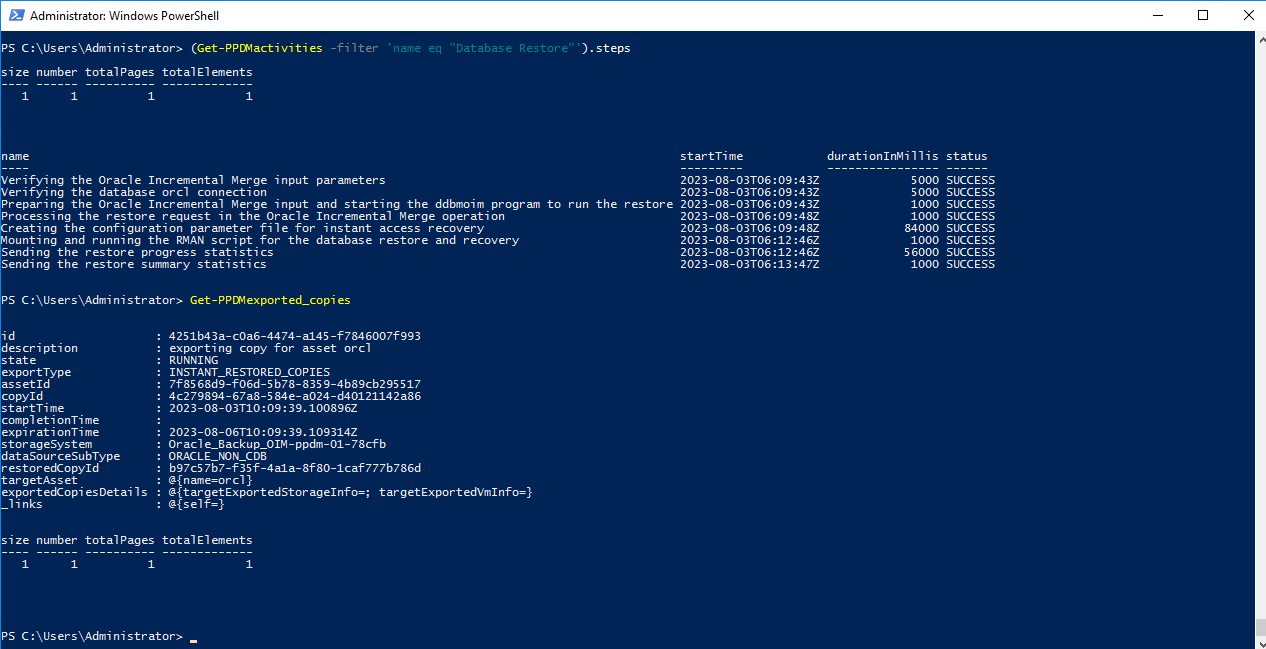
List the Account bypass for local user admin
Get-PPDMmfa_bypass_accounts -filter 'selector eq "local" and subject eq "admin"'
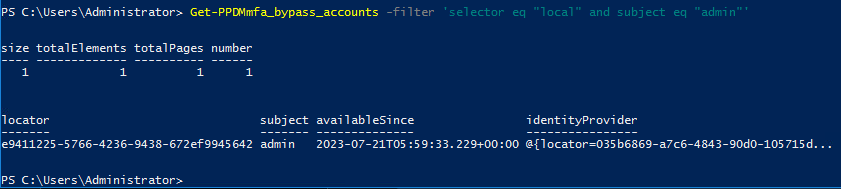
TLDR
«Module 1 This Concludes Module 2 Module 3 Lesson 1 »